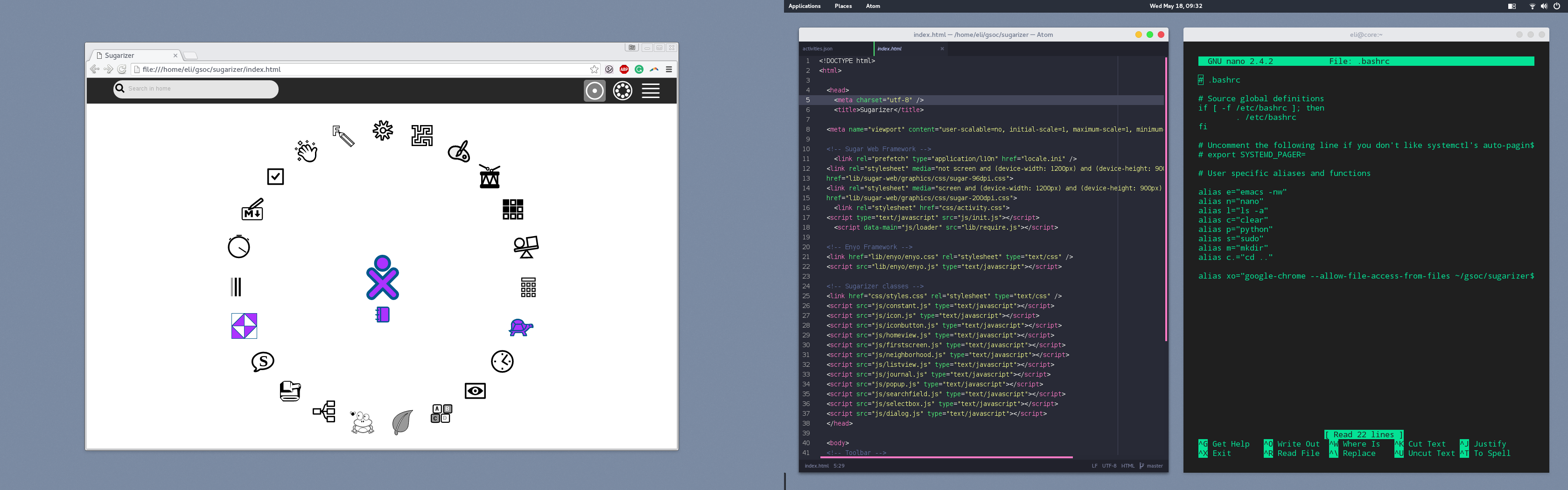My JS/HTML5 Mock-up is on GitHub
2016-05-19
The JS/HTML5 mock-up I’m working on is now live on GitHub here, screenshot of my GNOME/Fedora development workspace below:
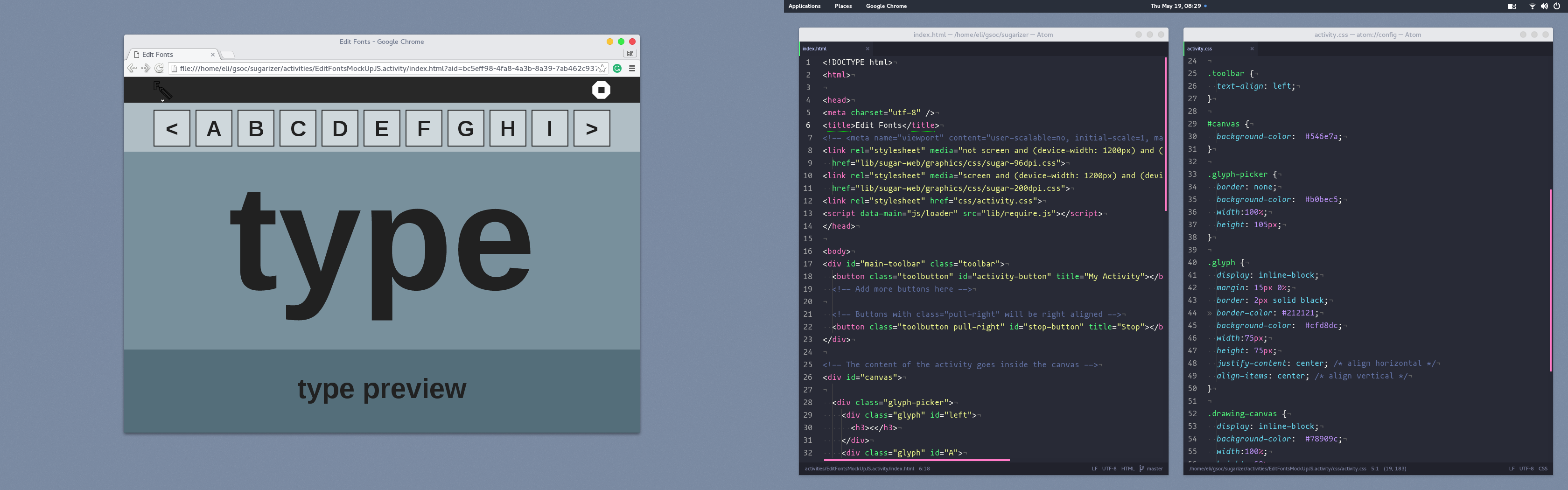
I’ll be updating this until our next meeting on Friday, trying out different layouts and doing some basic interactivity/animation.
To run the mock-up, clone Sugarizer like so:
git clone https://github.com/llaske/sugarizer.git
Then clone my mock-up into the Sugarizer activities folder:
cd ~/path/to/sugarizer/activities/
git clone https://github.com/eliheuer/EditFontsMockUpJS.activity.git
Update the file activities.json of the Sugarizer directory: add a new line for your activity. Update id, name and directory values on this new line:
{"id": "org.sugarlabs.EditFontsMockUpJS", "name": "Edit Fonts Mock Up JS", "version": 1, "directory": "activities/EditFontsMockUpJS.activity", "icon": "activity/activity-icon.svg", "favorite": true, "activityId": null},
To run Sugarizer on your PC (GNU Linux/Mac OS/Windows), close any running instances of Chrome and re-launch it using the command line:
chrome --allow-file-access-from-files index.html
In the below screenshot(GNU Nano on the right) I have set a bash alias so I just type xo from anywhere in the terminal to launch sugarizer:
alias xo="google-chrome --allow-file-access-from-files ~/gsoc/sugarizer/index.html"